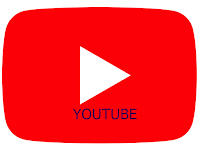computer short cut keys
Ctrl + A :- Select all contents of the page
Ctrl + B :-Bold highlighted selection
Ctrl + C :-Copy selected text
Ctrl + X :-Cut selected text
Ctrl + N :-Open new/blank document
Ctrl + O :- Open options
Ctrl + P :- Open the print window
Ctrl + F :- Open find box
Ctrl + I :-Italicize highlighted selection
Ctrl + K Insert link
Ctrl + U :-Underline highlighted selection
Ctrl + V :-Paste
Ctrl + Y :-Redo the last action performed
Ctrl + Z :-Undo last action
Ctrl + G Find and replace options
Ctrl + H :-Find and replace options
Ctrl + J :-Justify paragraph alignment
Ctrl + L :-Align selected text or line to the left
Ctrl + Q :-Align selected paragraph to the left
Ctrl + E :-lign selected text or line to the center
Ctrl + R :-Align selected text or line to the right
Ctrl + M :-Indent the paragraph
Ctrl + T Hanging indent
Ctrl + D :-Font options
Ctrl + Shift + F :-Change the font
Ctrl + Shift + > :-Increase selected font +1
Ctrl + ]:- Increase selected font +1
Ctrl + Shift + <:- Decrease selected font -1
Ctrl + [ :-Decrease selected font -1
Ctrl + Shift + * :-View or hide non printing characters
Ctrl + f :-Move one word to the left
Ctrl + g :-Move one word to the right
Ctrl + h :-Move to beginning of the line or paragraph
Ctrl + i :-Move to the end of the paragraph
Ctrl + Del :-Delete word to right of cursor
Ctrl + Backspace :- Delete word to left of cursor
Ctrl + End :-Move cursor to end of document
Ctrl + Home:- Move cursor to beginning of document
Ctrl + Space :-Reset highlighted text to default font
Ctrl + 1 :-Single-space lines
Ctrl + 2 :-Double-space lines
Ctrl + 5 1.5-:-line spacing
Ctrl + Alt + 1 :-Change text to heading 1
Ctrl + Alt + 2 :-Change text to heading 2
Ctrl + Alt + 3 :-Change text to heading 3
F1 :- Open help
Shift + F3 :- Change case of selected text
Shift + Insert :-Paste
F4 :-Repeat last action performed (Word 2000+)
F7:- Spell check selected text and/or document
Shift + F7:- Activate the thesaurus
F12 Save as
Ctrl + S :-Save
Shift + F12 :-Save
Alt + Shift + D :-Insert the current date
Alt + Shift + T :-Insert the current time
Ctrl + W :-Close document
Excel short keys:-
F2:- Edit the selected cell
F5 :-Go to a specific cell
F7 :-Spell check selected text and/or document
F11 Create chart
Ctrl + Shift + ; :-Enter the current time
Ctrl + ; :-Enter the current date
Alt + Shift + F1 :-Insert new worksheet
Shift + :-F3 Open the Excel® formula window
Shift + F5 :-Bring up search box
Ctrl + A :-Select all contents of worksheet
Ctrl + B:- Bold highlighted selection
Ctrl + I:- Italicize highlighted selection
Ctrl + C:- Copy selected text
Ctrl + V :-Paste
Ctrl + D :-Fill
Ctrl + K :-Insert link
Ctrl + F :-Open find and replace options
Ctrl + G :-Open go-to options
Ctrl + H :-Open find and replace options
Ctrl + U :-Underline highlighted selection
Ctrl + Y:-Underline selected text
Ctrl + 5 :-Strike through highlighted selection
Ctrl + O :- Open options
Ctrl + N :-Open new document
Ctrl + P :-Open print dialog box
Ctrl + S :-Save
Ctrl + Z :-Undo last action
Ctrl + F9 :-Minimize current window
Ctrl + F10 :- Maximize currently selected window
Ctrl + F6 :-Switch between open workbooks/windows
Ctrl + Page up
& Page Down
:-Move between Excel® worksheets in the
same document
Ctrl + Tab :-Move between two or more open Excel® files