image to text converter online
Sometimes we see such shayari or thinking in some pictures that we want to share in our phone status or message, but we took many time to write, but today, with the help of this application we have written text in the picture easily Can change in text. The name of this application is called Convert Image to Text. Let us know how to image to text converter online
First go to the play store. Search the Convert Image to text search engine. As shown in figure 1
 |
| figure 1 |
Then install this application and open the application. Then browse a text image with a camera icon that can be taken from your memory. The type of image figure 2 has been shown.
 |
| figure 2 |
Then select the text of the image as much as you want to get the text out, then crop it from the crop option.
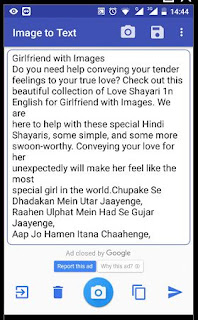
figure 3
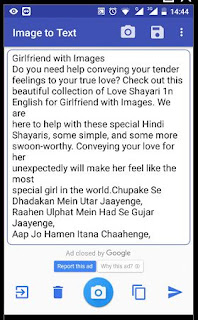
Then your text will exit the image, then you can copy the text or share it through any application such as whatus Facebook Twitter etc Lastly, you can image to text converter online application for a short period of time.
Related Link:-












